It can be a real challenge managing multiple LinkedIn profiles without opening a different browser, incognito windows, or logging in and out. Fortunately, there is an easier way.
Using Chrome, use a different profile for each LinkedIn account. You’ll log in once and then maintain separate windows with different accounts, allowing you to check between them easily. If you close a window, you can simply open the profile in Chrome to access that specific account again. Here’s how:
- Open Chrome
- At the top right of the window, click the small portrait image of yourself (or a generic silhouette placeholder).
- Click Manage people.
- Click Add person.
- Choose a name, ideally that of the LinkedGuerilla campaign that profile will be logged into.
- Click Save.