Trying to find your best client on LinkedIn? We’ve done that, thousands of times. Let’s take a moment to review the need-to-know of prospecting on LinkedIn with Sales Navigator.
Most Common Filters
First, who qualifies for your service? Most commonly these prospects include the following filters:
- Location (E.g., US only)
- Job Title (E.g., General Managers)
- Industry (E.g., Restaurants)
- Seniority Level (E.g., Owner)
- Company Headcount (E.g., 51-200 employees)
These filters do a great job at building targetted prospect lists. We can do things like finding profiles which are Purchasing Managers of companies with 200+ employees in the Retail industry in California.
Of these filters, all but Industry are highly specific (i.e., with few false positives or negatives). Industry is usually self-reported by the creator of the LinkedIn Company Page and this is fraught with error. (For example, many companies are false positives for “Accounting” because it is first in alphabetic order.) Additionally, some industries are either too broad (like “Internet”) and others conspicuously absent (like “manufacturing”). All of that said, most industries are just the right size. I encourage you to check the complete industry list here to see if you have a good fit with this filter.
Company Name
What if your Industry filter is failing you? Fear not. The next filter a treasure trove of specificity: Company Name.
Company Name has two modalities: autocomplete and keyword. You will always want the keyword search by technicality, but the difference between these is useful. You either know your exact target’s company name or you know that every company you’re interested in will include a specific keyword.
Autocomplete provides a list matching companies that have Company Pages on LinkedIn. Naturally, any enterprise company you can imagine is on this list and many smaller companies are as well. When the autocompleted company is selected, only official employees of the official Company Page will appear. Yes, you can in fact message every employee of Google until they fatigue and put you on a $600K annual honorary salary.
Keyword searching includes ANY company name that includes the keyword. Looking to sell to pizza shops? “Pizza” makes for decent stand-in for pizza shops. “Gym” gets gyms but “studio” will also get recording and art studios. (Specificity can be improved by coupling “studio” with the Industry “Health, Wellness, and Fitness”.) This keyword search makes for a great stand-in for specific industries, but you will need to help us identify which of these keywords will best approximate your targets’ industry.
What if you know your targets’ companies names? Use the keyword search. Franchise owners, for example, often make their own LinkedIn Company Pages with their franchise name combined with their service area. For example, “Pizza Hut Tampa Bay”. If you can provide a list of target companies, this filter makes for a great prospect list.
Keyword Searching
Like Company Name, we can also use keyword searching for many other filters. We can target anyone with “sales” in their job title, any geographic area with “beach” in its name, or anyone with “L.I.O.N.” in their name. This opens up a lot of possibilities.
There is also a Keyword query. This will sweep through the entire profile looking for that keyword, yielding a positive whenever the profile has that keyword. This is a real wildcard, being wildly inclusive, yet it has its merits. We had a campaign that was pitching a ballet competition to Private Equity and Venture Capital, an unusual proposition to say the least. Yet, with “ballet” as a keyword we produced a list of 1000 prospects, many of whom were working in both PE&VC while sitting on nonprofit ballet boards. The result was an astounding 50 appointments.
To use Keyword successfully, it must be a rare occurrence in profiles and be very specific to a certain interest. Other possibilities include using a specific company name in combination with a negative Company Name filter to find subcontractors of that company, searching for a very specific skill like AI image recognition, or searching for a project name that you’d like to find the participants of. Keyword can find text in the Summary and About sections, so this is a valuable tool when appropriate.