These are the most common problems:
- Using a VPN or proxy
- Cookies are causing redirects
- LinkedIn is not trusted by the browser
- Date and time are mismatched between your computer and LinkedIn
Here are the best solutions:
- VPN/Proxies: You can test for this problem by disabling the proxy/VPN. Try using different proxies. This happens when a shared proxy/VPN becomes blacklisted because of high volume activity due to lots of people sharing it. Different VPN providers will have different results for that reason, based on how shared their proxies are.
- Cookies: Test by opening a private or incognito window, logging in once, and then attempting to replicate the problem. If there’s no problem in private mode, then clear the cookies for your browser.
- Not Trusted: Is there an indication that LinkedIn is not trusted or that “the site is serving mixed content”? Try whitelisting LinkedIn in your browser.
- Date/Time: Make sure your date/time settings are correct. This problem is rare but reported by LinkedIn itself for Windows machines. Try resetting the date settings on your computer.
Having trouble logging in and out of multiple LinkedIn accounts? Check out this quick fix here.